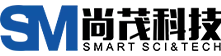Electric Optical Fiber Delay Line
The third-generation electric fiber delay line (optical fiber delay line) offers exceptional performance for a wide range of applications. Its unique design delivers high precision and low insertion loss, ensuring continuous and reliable operation. The delay range spans picoseconds to femtoseconds, making it versatile for various needs. Additionally, it boasts high reliability, low polarization-related loss (<0.1 dB), and low insertion change (<0.5 dB), all within a simple and compact structure. To meet specific requirements, customization options are available.
Characteristics of Electric Optical Fiber Delay Line
- Unique delay machinery, working continuously and reliably, wide delay range, customized delay accuracy to the user request, delay accuracy up to orders of magnitude ps & fs.
- High reliability, low polarization-associated loss (<0.1dB)
- Lower insertion loss change (<0.5dB)
- Simple and compact structure, good repeatability, excellent performance.
Applications of Electric Optical Fiber Delay Line
- Radar test, calibration
- Controlled antenna array
- Optical coherence tomography
- X radiography
- Fourier spectroscopic analysis
- Light interferometry
- Fibre optic sensor
- Optical time-domain effect measurement
- Optical buffer in a bit-calibrated optical network for time-division multiplexing (OTDM) of an optical network
- Differential Group Delay (OMD)
- Multiplexing at compensation time hours
- Fibre optic interferometer
Parameter of Electric Optical Fiber Delay Line
| parameter | metric |
| wavelength coverage | C-band or L-band or other wavelengths |
| Light delay range | 0~100 ps continuous for 100ps model |
| 0~330 ps continuous for 330ps model | |
| 0~660 ps continuous for 660ps model | |
| 0~1200 ps continuous for 1200ps model | |
| 0~1500 ps continuous for 1500ps model | |
| 0~3000 ps continuous for 3000ps model | |
| 0~4000 ps continuous for 4000ps model | |
| Read-scale resolution | 5fs |
| Minimum step delay | 0.0015 mm / step 5fs |
| insertion loss | typ.0.8dB, max 3.5dB@4000ps |
| Insertion loss parameter changes | ±0.1 dB over entire range for 100ps model |
| ±0.15 dB over entire range for 330ps model | |
| ±0.15 dB over entire range for 660ps model | |
| ±0.3 dB over entire range for 1200ps model | |
| ±0.3 dB over entire range for 1500ps model | |
| ±0.5 dB over entire range for 3000ps model | |
| ±0.5 dB over entire range for 4000ps model | |
| return loss | > 55 dB |
| extinction ratio | >22dB |
| Light withstand power | max 500mW |
| working temperature | -10~80℃ |
| Storage temperature | -40~80℃ |
| Fiber type | Conning SMF-28,or Fujikura PM Panda fiber |
| Size (L x W x H) | 107x34X36mm for 100ps model |
| 143x34X36mm for 330ps model | |
| 193x38X 38mm for 660ps model | |
| 190x 38X 38mm for 1200ps model | |
| 212x48X38mm for 1500ps model | |
| 324×38×38mm for 3000ps model | |
| 466x 38x 38mm for 4000ps model |
Performance Value of Electric Optical Fiber Delay Line
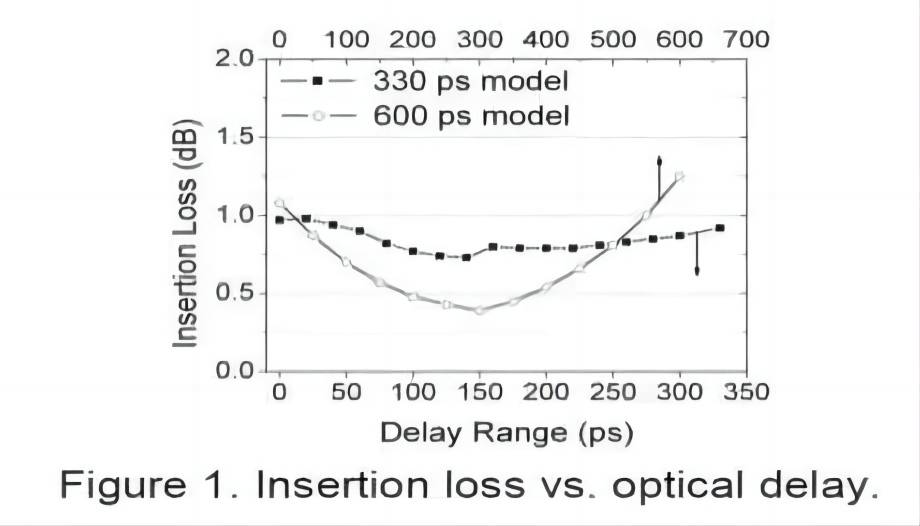
Delayed Drawing of Electric Optical Fiber Delay Line
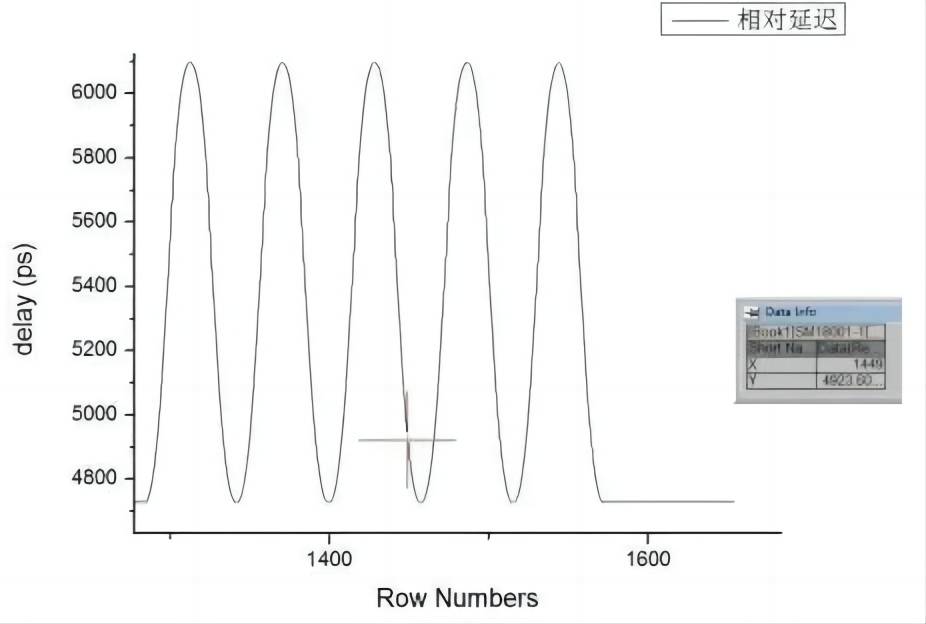
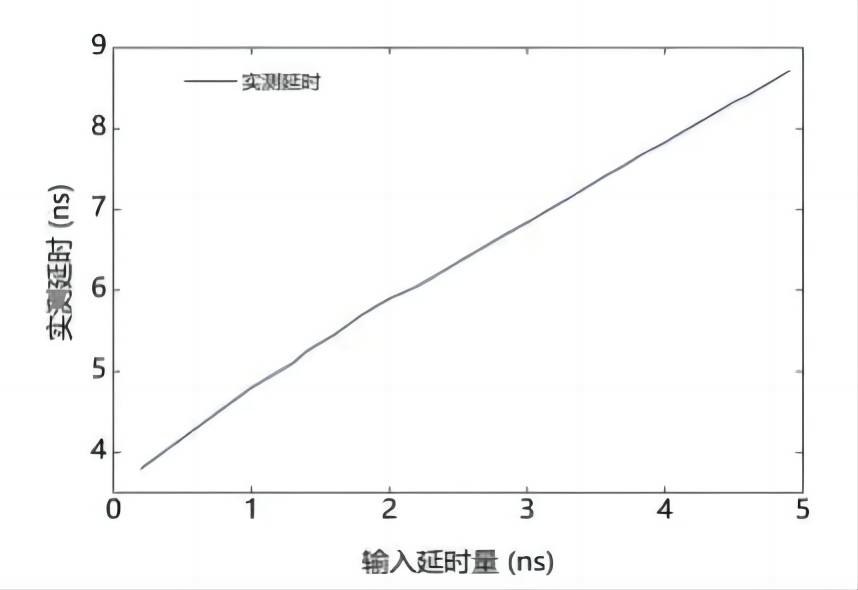
Ordering Information of Electric Optical Fiber Delay Line
| SM-E | delay | Wavelength | Fiber type | Fiber length | junctor |
| 10=100ps 33=330ps 66=660ps 120=1200ps 150=1500ps 300=3000ps 400=4000ps 500=5000ps XX=others | C=C-band L=L-band 532=532nm 633=633nm 780=780nm 840=840nm 850=850nm 980=980nm 103=1030nm 106=1060nm 131=1310nm 148=1480nm 165=1650nm | S9=SMF 900um M5=MMF 50/125/900 M6=MMF 62.5/125/900 PM=PM Panda XX=others | 1=1.0m 2=2.0m X=others | NE=None FA=FC/APC FC=FC/PC SA=SC/APC SC=SC/PC ST=ST/PC LA=LC/APC LC=LC/PC XX=others |
Instructions For Optical Fiber Delay Line
Direction for use:
You are welcome to use our fiber delay line products, please read the product instructions before use.
Software interface of Optical Fiber Delay Line:

Note:
1. Download the controller and init command on the official website and under the same interface on the computer. Connect the delay line and power it on as required (see connection installation drawing)
2. Select the corresponding specifications according to the specifications you purchased, and be sure to choose the correct range (100,330,660,1200,1500PS delay line). Select the corresponding link serial port, select the default value of 9600in the port rate selection column, and press OK; then the delay line returns to zero! Also, determine that a PorterRateSettings key appears to the left of the key! If you want the delay line to run at other baud rates! Select the port rate you need after the delay line at 9600 initializes out of the Baud Rate Settings key! (Note: The initial wave rate of the delay line is 9600! You can reset the port rate you want only after initializing outside the Baud Rate Settings key at 96o0! (The interface is initialized state and the delay line automatically zero)
3. The mode you want to test, there are two choices:
- General mode– — – -directly input the amount you want to delay to determine! The current position of the controller displays the current delay data in real time;
- Tour mode—-——Tour from point to point! Enter one point and another point and fill in the stay time(generally 200 ` 1000ms); start! The current location of the controller displays the current delay data in real time!
4. The determination key selected by the serial port is also the initialization zero key of the boot light delay line (Note: zero position in general mode, press the determination key in general mode to return to zero; when the delay line needs to return to zero during normal debugging, please do not zero in initialization state mode, otherwise it is easy to cause lag).
5. In case of sudden power failure during the use of the product (or other accidents cause it to stop in the middle of the operation), the product should be initialized first after reopening (press the determination key after the serial port
selection)!
6. Download the controller using the company’s products will naturally generate a TXT text record delay line for real-time running track!
7. Link port can be customized as RS232 and RS485 according to customer requirements
Matters Need Attention:
1. Link the R232 master terminal with R232 nine-pin USB and 1ink R 232 as required, link the other end with the delay line with two red and black powerlines (red is DC+/ 12V; black is DC-); access the corresponding required power supply according to the regulations, otherwise the delay line will be damaged!
2. The init-command text is recommended not to be modified, otherwise, the delay line will not work properly!
3. In case of problems, please contact the company in time. It is strictly prohibited to disassemble, otherwise maintenance and after-sales service!
Product Connection Schematic Diagram for Optical Fiber Delay Line

Fiber Optic Delay Line Interface Definition
| R232 | 1 | 2 | 3 | 4 | 5 | 6 | 7 | 8 | 9 |
| S1 | A+ | A- | B- | B+ | / | / | DC+ | DC- |
Driver and Computer Link-end Interface Definition
| R232 | 1 | 2 | 3 | 4 | 5 | 6 | 7 | 8 | 9 |
| / | TX | RX | / | GND | / | / | / | / |
Container loading list:
- One delay line;
- One R 232 with a nine-pin doub1e-head connecting line;
- The delay line drives one unit;
- One instruction manual;
- One test report